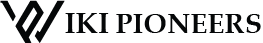If you’re wondering how to create a Wikipedia page for an author, you’ve probably realized that it’s not as easy as just signing up and clicking “publish.” Wikipedia is an influential platform, but its strict guidelines, high standards for notability, and emphasis on credible sources can make the process challenging. Authors often want a Wikipedia page to enhance their visibility and credibility, but navigating these requirements can be daunting.
You might be asking yourself: What do I need to do to ensure the page doesn’t get deleted? What are the rules around notability? How do I find reliable sources?
This blog will help you answer these questions by providing a detailed, step-by-step guide on creating a Wikipedia page for an author that will not only meet Wikipedia’s standards but will also stand the test of time. Let’s jump into the process and get you started on creating a successful author Wikipedia page.
Why Is Creating a Wikipedia Page for an Author So Challenging?
Many authors and their representatives face various challenges when attempting to create a Wikipedia page. Some of the most common hurdles include:
- Notability Standards: Wikipedia requires that an author be “notable” in order to qualify for a page. This notability is based on strict guidelines that many authors—especially emerging ones—may not yet meet.
- Page Deletions: Even if a page is created successfully, many author Wikipedia pages are taken down because they don’t adhere to the platform’s rules on verifiability, neutrality, and reliable sourcing.
- Sourcing Issues: Wikipedia demands verifiable and reliable third-party sources to back up every claim. Not just any article or review will qualify.
- Neutrality: Wikipedia’s rules require that all content be written in a neutral, factual tone. Promotional language or anything that could be perceived as bias can result in a page being flagged or removed.
By tackling these challenges one step at a time, we’ll show you how to create a new Wikipedia page for an author without running into these common pitfalls.
Step-by-Step Guide: How to Create a Wikipedia Page for an Author
1. Evaluate the Author’s Notability
The first thing to understand before creating a Wikipedia page is whether the author in question meets Wikipedia’s notability standards. According to Wikipedia, an author must have gained significant recognition, as demonstrated through independent and reliable sources. Meeting notability is critical—if the author is not deemed notable, the page is likely to be deleted.
Key Criteria for Notability Include:
- Published Works: The author should have at least one book published by a reputable publisher.
- Media Coverage: Wikipedia looks for significant, independent coverage in respected publications. These sources need to be in-depth and should focus on the author’s career, books, or achievements, rather than short mentions.
- Awards: Winning or being shortlisted for notable literary awards can boost the chances of an author meeting notability.
- Public Recognition: If the author regularly participates in public speaking engagements, interviews, or media appearances, this can also help prove notability.
What If the Author Doesn’t Meet Notability Standards?
If the author does not yet meet the notability guidelines, it’s a good idea to hold off on creating a Wikipedia page. Focus on building up the author’s portfolio and public profile by submitting their works to notable publications, seeking media coverage, and applying for literary awards.
2. Create a Wikipedia Account
Once you’ve confirmed that the author is notable, the next step is creating your Wikipedia account. While you don’t need an account to read Wikipedia, you must have one to edit or create new articles.
- How to Sign Up: Go to the Wikipedia homepage, click “Create Account” at the top-right, and fill in your details. Choose a username and password.
- Benefits of an Account: With an account, you’ll be able to track your edits, build your reputation as a contributor, and participate in Wikipedia discussions. Over time, active accounts build more credibility.
- Avoid Conflicts of Interest: When editing or creating a Wikipedia page for an author you represent, avoid directly stating your connection to them. Wikipedia has strict rules about conflicts of interest, and editors can flag content that seems biased.
3. Research Reliable Sources
Wikipedia pages are built on the principle of verifiability. You’ll need to gather reliable and independent sources that confirm the author’s achievements. These sources will back up every claim you make in the article.
-
What Counts as a Reliable Source?
- Major news outlets like The New York Times or The Guardian
- Articles from respected literary magazines
- Peer-reviewed academic journals
- Books or interviews published by reputable media organizations
-
What Doesn’t Count as Reliable?
- Self-published websites or blogs
- Personal social media posts
- Press releases or promotional material from the author’s own website
If the author has been the subject of multiple interviews, features in prominent publications, or has received critical reviews in respected literary magazines, these can all count as reliable sources for their Wikipedia page.
4. Draft the Page in Your Sandbox
Before publishing the article, draft it in your Wikipedia Sandbox. The Sandbox allows you to create, edit, and refine your article privately before it’s published on the main Wikipedia site. This gives you time to get everything right before submitting it for public review.
- How to Use the Sandbox: After logging into your account, click on your username at the top-right corner and select “Sandbox.” You can start drafting the Wikipedia page here.
- Outline the Article:
- Introduction: Provide a brief summary of who the author is, their most notable works, and their overall significance in the literary world.
- Early Life and Education: Outline where the author grew up, their educational background, and any significant milestones leading up to their writing career.
- Career: This is the most critical section. Discuss the author’s major works, publications, themes, and genres. You can also include significant influences or collaborations.
- Bibliography/Works: List all the author’s published books, essays, articles, and notable contributions. Include publication dates where available.
- Awards and Honors: If the author has received notable awards, list them here.
- Personal Life (Optional): This section should be kept factual and neutral. Include details only if they have already been made public in reliable sources.
5. Cite Sources Correctly
Every piece of information on the author Wikipedia page must be backed by a credible source. Citations are key to ensuring that your article passes review and isn’t flagged for deletion.
- Use Inline Citations: Wikipedia uses inline citations to link claims in the text to the references at the end of the article. For example, if you mention that an author’s book won a prestigious award, you need to cite the article or publication that confirms this.
- Follow Wikipedia’s Citation Guidelines: Wikipedia has specific formatting rules for citations, so ensure you are using the correct format for web articles, books, or interviews. You can use Wikipedia’s built-in citation tool for help.
6. Adhere to Neutral Point of View (NPOV)
When creating a Wikipedia page, it’s essential to maintain a neutral point of view (NPOV). Wikipedia emphasizes factual reporting over opinion or promotional language. Even if you admire the author or are promoting them, your language must remain objective and neutral.
- Avoid Promotional Language: Phrases like “one of the greatest writers of our time” or “renowned for their unmatched creativity” are subjective and will likely be flagged by editors. Stick to verifiable facts.
- Present Both Sides (If Applicable): If an author has been involved in controversies or received criticism, this must be mentioned in the article, provided reliable sources back it up. Wikipedia articles aim to present a full picture of the subject.
7. Submit the Page for Review
Once the draft of the author Wikipedia page is complete and thoroughly sourced, it’s time to submit it for review. Wikipedia has a team of volunteer editors who will evaluate your submission for adherence to its guidelines.
- Submit from the Sandbox: In your Sandbox, there will be an option to “Submit your draft for review.” Click this to submit the article to Wikipedia’s editor community.
- Be Prepared for Feedback: Wikipedia’s editors might provide feedback, request revisions, or suggest changes before the page goes live. This process can take time, so be patient.
8. Monitor and Update the Page
After the page is published, your work isn’t quite done. Wikipedia is an open-edit platform, which means anyone can update or change content on the page. To ensure the author Wikipedia page remains accurate and up to date, you should regularly check in to make edits when necessary.
- Keep Citations Current: As the author’s career progresses, ensure you add new works, achievements, or awards to the page. However, remember to cite all updates from reliable sources.
- Engage with Editors Respectfully: If other editors modify the page, review their changes and discuss them in the “Talk” section if you disagree. Wikipedia thrives on collaboration, and it’s best to resolve disputes politely.
Common Mistakes to Avoid When Creating a Wikipedia Page for an Author
Creating a Wikipedia page for an author can be a valuable tool for enhancing their online presence, but it’s a delicate process that requires attention to detail and strict adherence to Wikipedia’s guidelines. Many well-meaning attempts fail because of avoidable mistakes, leading to the page being flagged for deletion or being permanently removed. Below are the common mistakes people make when creating a Wikipedia page for an author, along with strategies to avoid these pitfalls.
1. Skipping the Notability Check
One of the most critical steps when creating a Wikipedia page for an author is ensuring that the individual meets the platform’s notability guidelines. Wikipedia has stringent standards for determining whether a subject is notable enough to warrant its own page.
To establish an author’s notability, they must have received significant coverage from reliable, independent sources like well-known newspapers, magazines, or books that have been published by respected media outlets. Merely being mentioned or reviewed in small, lesser-known blogs or self-published works is not enough. This is a mistake often made by those who are eager to get the page live without considering the long-term viability of the content.
How to Avoid This Mistake: Before starting the process, conduct thorough research to ensure the author has been the subject of significant independent coverage. Focus on gathering sources that clearly demonstrate the author’s achievements, such as:
- Published interviews in recognized literary magazines.
- Awards and recognitions from reputable organizations.
- In-depth profiles in major media outlets, rather than brief mentions or press releases.
If the author has limited media exposure, it’s better to delay creating the page until more notable accomplishments are accumulated. Wikipedia editors will delete pages that don’t meet their notability standards, often without the chance for revision.
2. Using Unreliable or Non-Credible Sources
Citing sources that are not considered credible is a surefire way to have the page flagged or deleted. Wikipedia relies on verifiable and reliable third-party sources to ensure that the information presented is accurate and unbiased. Sources like personal blogs, social media posts, and self-published works are generally not accepted unless they are published through a well-established, recognized platform.
Many first-time Wikipedia page creators make the mistake of thinking that any source of information will do, leading them to include references that don’t meet Wikipedia’s reliability standards. This can include links to obscure blogs, Amazon reviews, or the author’s own social media accounts.
How to Avoid This Mistake when you create new wikipedia page: Only use sources that are considered credible by Wikipedia’s standards. Generally, reliable sources include:
- Mainstream media outlets like major newspapers (e.g., The New York Times, The Guardian) and respected journals.
- Academic or peer-reviewed publications.
- Books published by well-known publishers.
- Interviews or reviews from reputable industry publications like Publishers Weekly or The Huffington Post.
Avoid using:
- Self-published blogs or websites unless they come from notable figures in the literary world.
- User-generated content from sites like Amazon, Reddit, or Goodreads.
- Social media posts unless they are newsworthy and covered by a reliable source.
3. Writing in a Promotional Tone
One of the most common mistakes made when creating a Wikipedia page for an author is writing the content in a promotional or biased manner. Wikipedia strictly enforces its neutral point of view (NPOV) policy, which requires that all content be written objectively, without trying to promote the subject.
New Wikipedia contributors often fall into the trap of making the page sound like a marketing piece, exaggerating the author’s achievements, or using language designed to boost the author’s reputation. Phrases like “critically acclaimed” or “best-selling author” without backing them up with sources can trigger an automatic flag by editors for biased content.
How to Avoid This Mistake: Focus on objective, factual writing and avoid using promotional language. Every statement made should be backed by a verifiable source. For example:
- Instead of writing, “The author is a best-selling author,” write, “The author’s book appeared on the New York Times Best Sellers list in [year],” and cite the appropriate reference.
- Avoid using hyperbolic terms like “legendary,” “game-changing,” or “must-read.” These types of phrases will raise red flags with Wikipedia editors and may result in the article being flagged for deletion.
The key is to let the facts speak for themselves. Use neutral language to describe the author’s achievements and include citations from credible sources to support every claim.
4. Not Citing Enough Sources
Wikipedia requires that every claim on the page must be verifiable through reliable sources. Failure to provide adequate citations is one of the quickest ways to have a page removed. Wikipedia editors will scrutinize every detail, and if they find unverified statements, they will either flag the page for further edits or remove it altogether.
Some people make the mistake of thinking that they only need to provide sources for major claims. However, Wikipedia’s standards require citations for virtually every piece of information on the page, including dates, locations, titles, awards, and significant milestones.
How to Avoid This Mistake: To prevent this, ensure that you provide proper citations for every fact presented. Make sure you are using high-quality, reliable sources that comply with Wikipedia’s notability guidelines. The key areas where citations are essential include:
- Published works: Each book, article, or publication mentioned should have a source verifying its existence and relevance.
- Awards and recognitions: Include citations from independent, third-party sources announcing the award or recognition.
- Biographical details: If the author’s birth date, education, or personal life is mentioned, ensure these details are verifiable through credible sources.
By incorporating citations from respected media outlets and industry publications, you build the credibility and trustworthiness of the Wikipedia page, ensuring it stays active and accurate over time.
5. Overlooking Wikipedia’s Conflict of Interest Policy
Wikipedia has a clear Conflict of Interest (COI) policy, which discourages individuals closely associated with the subject (such as the author themselves or their representatives) from writing the Wikipedia page. This is because articles created by those with a vested interest in the subject are more likely to be biased or promotional, leading to issues with neutrality.
A common mistake is having the author themselves, or someone directly connected to them, create the page without disclosing their affiliation. Wikipedia editors can detect this and may flag the page for conflict of interest, which can lead to additional scrutiny or deletion.
How to Avoid This Mistake: If you have a conflict of interest, it’s better to declare it on the article’s talk page and allow neutral third-party contributors to edit the content. This doesn’t mean you can’t create the page, but transparency is key. Additionally, ensure that the tone remains neutral, and avoid inserting any promotional or self-serving language. Collaboration with Wikipedia editors can also help mitigate concerns about potential bias.
Tips for Maintaining and Improving an Author Wikipedia Page
Creating an author Wikipedia page is just the beginning. Keeping the page current and in compliance with Wikipedia’s evolving guidelines is critical to its long-term success. Here are some tips on how to maintain and improve the value of an author’s Wikipedia page:
1. Regularly Update the Author’s Achievements
As the author releases new books, receives more media attention, or wins additional awards, make sure to update the Wikipedia page. Regular updates help maintain the page’s accuracy and relevance. Always ensure that new information is backed up by credible sources.
2. Engage with the Wikipedia Community
Wikipedia has a community of active editors who monitor and review articles. Engage with this community by participating in discussions and addressing any feedback or concerns regarding the page. Collaboration with experienced editors can help you improve the page and prevent its removal.
3. Link to Other Related Articles
One way to strengthen the author’s Wikipedia page is by linking it to other relevant Wikipedia articles. For example, you can link the author’s page to articles on notable publishers, literary awards, or interviews they’ve participated in. This will increase the page’s visibility and make it more useful to readers.
4. Monitor for Edits and Vandalism
Because anyone can edit Wikipedia, it’s essential to monitor the page for vandalism or incorrect edits. While Wikipedia has systems in place to prevent this, staying vigilant ensures that the author’s page maintains its credibility and accuracy.
5. Seek Feedback from Wikipedia Experts
If you’re unsure about certain aspects of the article or need help adhering to Wikipedia’s guidelines, seek feedback from seasoned Wikipedia editors. They can provide valuable insights into the best practices for maintaining a high-quality Wikipedia page.
Final Thoughts on How to Create a Wikipedia Page for an Author
Creating a Wikipedia page for an author is a detailed and sometimes challenging process, but by following the right steps—evaluating notability, gathering reliable sources, adhering to Wikipedia’s guidelines, and submitting for review—you can successfully create a new Wikipedia page that stands up to scrutiny.
By keeping the article neutral, well-sourced, and free from bias, you’ll increase the chances that the page remains live and serves as a valuable asset for both the author and their readersh
FAQs on Creating a Wikipedia Page for an Author
1. Can I create a Wikipedia page for any author?
No, the author must meet Wikipedia’s notability standards, which require significant coverage from reliable, independent sources. Not every author qualifies, especially if they lack substantial media recognition or literary achievements.
2. How long does it take to create a Wikipedia page for an author?
Creating a Wikipedia page can take several days to weeks, depending on the availability of credible sources, the complexity of the author’s background, and Wikipedia’s review process. The review phase alone can take a few weeks as volunteer editors evaluate the submission.
3. What happens if my Wikipedia page is deleted?
If your page is deleted, it usually means it didn’t meet Wikipedia’s guidelines on notability or verifiability. In some cases, you can appeal the decision, but it’s often better to build more credible sources before resubmitting.
4. Can I edit an author’s Wikipedia page after it’s published?
Yes, you can continue editing the page as the author’s career evolves. However, all edits should be backed by reliable sources and written from a neutral perspective. Wikipedia encourages ongoing updates to maintain accuracy.
5. Do I need to pay to create a Wikipedia page for an author?
No, creating a Wikipedia page is free, and you can do it yourself if you follow the guidelines. However, some people hire Wikipedia consultants to ensure compliance with Wikipedia’s rules. Be cautious of services that guarantee a permanent page, as no one can fully guarantee this.