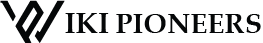Creating a Wikipedia page can be a game-changer for establishing credibility and visibility online. However, nothing stings quite like putting in hours of work, only to face Wikipedia page rejection.
You may be wondering, “Why did my Wikipedia page get rejected?” or “How do I avoid rejection next time?”
Wikipedia’s rigorous standards ensure that only notable and well-documented subjects make the cut. If your page doesn’t meet these criteria, it’s bound to be rejected. But don’t worry, this blog will dive deep into the top reasons why Wikipedia page rejection happens, and more importantly, how to fix them. If you’ve felt the sting of rejection Wikipedia articles, this guide will provide clarity and actionable solutions.
Whether you’re worried about the fear of rejection Wikipedia triggers or you’re looking to resubmit your rejected Wikipedia articles, this detailed blog will guide you through each common issue, how to troubleshoot, and ensure you’re on the right path toward approval.
1. Notability Issues: The Main Cause of Wikipedia Page Rejection
Why Does This Happen?
One of the most frequent reasons for Wikipedia page rejection is the failure to meet notability guidelines. Wikipedia demands that the subject of the article has significant coverage in reliable, independent sources. This ensures that the subject is widely recognized and worthy of a dedicated page. If your subject lacks sufficient notability, your submission will likely join the list of rejected Wikipedia articles.
Common Mistakes Leading to Rejection
- Lack of Coverage: Pages created about individuals, organizations, or topics with little to no coverage by reputable sources are prime candidates for Wikipedia page rejection.
- Using Self-Published or Biased Sources: If you rely on personal blogs, websites, or press releases, your page may be rejected. Wikipedia expects independent sources to verify notability.
How to Fix It
- Research Reliable Sources: Before attempting to create a page, ensure that your subject has been covered in multiple, reputable sources like well-known media outlets, academic journals, or recognized books. The more diverse and independent these sources, the stronger the case for notability.
- Follow Wikipedia’s Notability Guidelines: Wikipedia has different standards of notability for different types of subjects—such as biographies, organizations, or works of art. Study these specific guidelines to understand if your subject qualifies.
Without significant notability, submitting the page may feel like walking into inevitable fear of rejection Wikipedia users experience. Consider waiting until the subject has gained more attention and media coverage before resubmitting.
2. Insufficient or Unreliable Sources: A Key Factor in Rejected Wikipedia Articles
Why Does This Happen?
Another top reason for Wikipedia page rejection is the use of unreliable or insufficient sources. Wikipedia upholds strict standards for verifiability, meaning that the information in your article must be backed by reliable, independent sources. If your page doesn’t meet this criterion, the moderators will not hesitate to reject it.
Common Mistakes Leading to Rejection
- Relying on Non-Credible Sources: Pages that depend on personal blogs, social media, or user-generated content (e.g., wikis or forums) are often flagged for rejection. Wikipedia requires citations from reputable sources like newspapers, academic publications, or books from recognized experts.
- Failing to Provide Enough References: Even if you’ve cited credible sources, a lack of sufficient references may lead to rejected Wikipedia articles. The platform typically expects several independent sources that corroborate the information.
How to Fix It
- Find High-Quality References: Ensure you are citing independent, reliable sources such as established media outlets, academic journals, or peer-reviewed studies. These sources should have no direct connection to the subject.
- Include Multiple Sources: Wikipedia often requires several citations to validate the claims made in the article. Aim for a minimum of 5-10 credible, independent references to build a strong case for your article.
- Verify All Information: Every claim in your article should be backed by a reliable citation. Refrain from making statements that cannot be verified through independent sources.
Rejection stemming from unreliable sources is one of the top reasons new editors face the fear of rejection Wikipedia pages bring. But by focusing on reliable and sufficient sourcing, you can avoid this pitfall.
3. Conflict of Interest and Promotional Tone: Leading Causes of Wikipedia Page Rejection
Why Does This Happen?
Wikipedia aims to maintain neutrality. Articles with a conflict of interest (COI) or a promotional tone are quickly flagged for rejection. If an article is written with the intent to promote, market, or showcase the subject in a positive light rather than providing a balanced, factual account, it’s almost guaranteed to face Wikipedia page rejection.
Common Mistakes Leading to Rejection
- Writing Promotional Content: Pages that read like advertisements, filled with subjective praise and marketing language, are often dismissed by Wikipedia moderators.
- Undisclosed Conflict of Interest: If the editor creating the article has a personal or financial connection to the subject but doesn’t disclose this, the page is at risk of rejection. Wikipedia has stringent rules about editors disclosing conflicts of interest.
How to Fix It
- Adopt a Neutral Tone: Your article should present a balanced, factual account of the subject. Avoid using marketing language or making subjective claims. Wikipedia isn’t the place for promotion; it’s a platform for information.
- Disclose Conflicts of Interest: If you have a personal or professional connection to the subject, make sure you disclose this on the article’s talk page. Transparency increases the chances that your edits will be accepted.
- Include Both Sides: If your subject has faced controversy or criticism, don’t shy away from including it (with proper citations). Wikipedia articles should provide a full, unbiased picture of the subject.
Addressing Wikipedia page rejection due to COI or promotional tone will ensure that your article adheres to Wikipedia’s mission of neutrality, and it can alleviate the fear of rejection Wikipedia contributors often face.
4. Poor Writing and Structure: A Common Cause of Rejected Wikipedia Articles
Why Does This Happen?
Even if your content is well-researched, poor writing and organization can still lead to rejection Wikipedia. Articles that are unclear, lack structure, or are full of jargon can be confusing for readers and moderators alike. Wikipedia articles should be written in a clear, encyclopedic tone and follow a specific structure.
Common Mistakes Leading to Rejection
- Overusing Jargon: Using technical or industry-specific language without explaining it can alienate readers and make the article difficult to understand.
- Lack of Structure: Wikipedia articles are expected to follow a clear structure. If your article is unorganized, with information presented haphazardly, it is likely to be rejected.
How to Fix It
- Use Clear, Concise Language: Wikipedia is meant to be accessible to the general public, so avoid jargon or overly complex sentences. If you must use technical terms, be sure to explain them in plain language.
- Follow Wikipedia’s Style Guide: Wikipedia has specific guidelines on tone, structure, and formatting. Familiarize yourself with Wikipedia’s Manual of Style to ensure your article meets these standards.
- Organize Your Content Logically: Use clear headings and subheadings to structure your article. For example, if you’re writing a biography, break it into sections like Early Life, Career, Personal Life, and Legacy.
Improving your writing and structure will not only enhance the readability of your article but also reduce the likelihood of it joining the ranks of rejected Wikipedia articles.
5. Plagiarism and Copyright Violations: Why My Wikipedia Page Got Rejected?
Why Does This Happen?
Wikipedia has zero tolerance for plagiarism or copyright violations. All content on Wikipedia must be original and written by the editor. Copying content from other websites or publications, even if cited, will result in immediate Wikipedia page rejection.
Common Mistakes Leading to Rejection
- Copy-Pasting Content: Even if you provide proper citations, directly copying and pasting text from other sources is not allowed.
- Failure to Attribute: If you paraphrase or quote a source, failing to properly attribute it can also lead to rejection.
How to Fix It
- Write Original Content: Always summarize or paraphrase the information you find in your sources in your own words. Wikipedia values originality and expects content to be unique.
- Attribute Correctly: When quoting or paraphrasing, make sure to provide proper attribution and citations. Even when paraphrasing, the source should be mentioned to avoid plagiarism.
- Avoid Using Long Quotes: Try to limit the use of direct quotes. If you must use a quote, keep it short and always attribute it to the original source.
Plagiarism is one of the quickest ways to face Wikipedia page rejection. Avoid this common mistake by always producing original content.
6. Incomplete or Insufficient Information: A Frequent Cause of Wikipedia Page Rejection
Why Does This Happen?
Wikipedia aims to provide comprehensive coverage of its subjects. Pages that are too brief or omit key details are often rejected. Moderators want to see that a page gives readers a full understanding of the topic, not just a shallow overview.
Common Mistakes Leading to Rejection
- Missing Key Sections: If your article lacks key information—such as an individual’s early life or career milestones—it’s likely to be flagged for incompleteness.
- Too Short: Pages that don’t go into enough depth are often rejected as stubs or incomplete.
How to Fix It
- Research Thoroughly: Before creating your article, make sure you have enough information to provide a comprehensive overview of the subject. This includes personal details, career milestones, controversies, achievements, and more.
- Don’t Rush: Take your time to write a detailed and well-rounded article. Wikipedia pages should be in-depth and informative, not short summaries.
- Use Multiple Sources: The more sources you can cite, the more complete and credible your article will appear. Aim to include various sources to cover different aspects of the subject.
If your page was rejected for being incomplete, expand the article to provide more depth and ensure it’s informative enough to meet Wikipedia’s standards.
7. Not Following Wikipedia’s Core Policies
Why Does This Happen?
Wikipedia has several core policies that every editor must follow, including neutral point of view (NPOV), verifiability, and no original research. Failure to adhere to these policies often leads to Wikipedia page rejection.
Common Mistakes Leading to Rejection
- Bias: Articles that seem to favor one viewpoint over another or fail to remain neutral are rejected.
- Original Research: Wikipedia does not accept original theories or conclusions. All information must be backed by reputable sources.
- Unverified Information: If you add claims that cannot be verified through reliable sources, your page will be rejected.
How to Fix It
- Stick to the Facts: Keep your article neutral and stick to the facts that are backed by reliable sources. Avoid adding your own opinions or interpretations.
- Cite Everything: Every piece of information in your article should be backed by a reliable, verifiable source. Don’t add any original research or unverified claims.
By understanding and following these core policies, you can avoid Wikipedia page rejection and ensure your article adheres to the platform’s high standards.
Pro Tips for Avoiding Wikipedia Rejection
While understanding the core reasons for Wikipedia page rejection is crucial, knowing a few insider tips can make the difference between success and failure. Here are some pro tips to help you avoid common pitfalls and ensure your page stands the best chance of approval:
1. Use Talk Pages for Drafting
Wikipedia’s talk pages are often overlooked, but they can be a goldmine for feedback. Use the talk page associated with your draft to get input from experienced editors. They may offer valuable insights on notability, sourcing, or neutrality issues that could save your page from rejection.
2. Start Small with Edits
If you’re new to Wikipedia, begin by making smaller, non-controversial edits to existing pages. This helps build your credibility in the community, and you’ll become more familiar with Wikipedia’s standards before attempting to create a full page.
3. Create a Draft Page First
Instead of submitting directly to the main Wikipedia space, create your page in the draft space. This allows other editors to review your work and provide feedback before you submit it officially. It’s a great way to catch potential problems early.
4. Check Similar Pages for Inspiration
Look at pages on similar topics to ensure you’re covering all the necessary aspects of your subject. This will also give you a better idea of how to structure your page and what kind of sources are acceptable.
5. Utilize WikiProjects
Many topics have dedicated WikiProjects—groups of experienced editors who collaborate on improving related pages. These editors can provide advice, review your draft, and suggest reliable sources. Engaging with a relevant WikiProject increases your chances of a successful submission.
These pro tips can significantly improve your chances of avoiding Wikipedia page rejection and creating a well-rounded, well-supported article.
Conclusion
Creating a successful Wikipedia page is no small task. It requires a deep understanding of Wikipedia’s guidelines, from notability and reliable sourcing to maintaining a neutral tone and following the platform’s formatting rules. The most common reasons for Wikipedia page rejection often stem from issues that can be fixed with the right knowledge and attention to detail.
By addressing the notability of your subject, ensuring you have reliable and diverse sources, and maintaining a neutral, well-organized tone, you can dramatically increase your chances of getting your page approved. Use this blog as a guide to troubleshoot your rejected Wikipedia articles and set yourself up for success on your next attempt.
If you’ve struggled with getting a Wikipedia page approved in the past, don’t give up. With the tips provided in this guide, you can turn things around and create a page that meets Wikipedia’s high standards. Armed with the right tools and knowledge, you’re ready to take the next step toward success.
FAQs
- Why was my Wikipedia page rejected? Pages are typically rejected due to notability issues, lack of reliable sources, or violations of Wikipedia’s neutrality and verifiability policies.
- How can I improve the notability of my subject for Wikipedia? Ensure that your subject has been covered by multiple, independent, reliable sources such as news outlets, academic publications, or books by reputable authors.
- What sources are considered reliable on Wikipedia? Reliable sources include well-established news organizations, academic journals, books from recognized publishers, and peer-reviewed articles. Blogs, social media, and self-published content are generally not accepted.
- How do I fix my rejected Wikipedia page? Review the feedback from Wikipedia moderators, ensure you have sufficient reliable sources, remove promotional language, and ensure the subject meets Wikipedia’s notability guidelines. Then, resubmit the page after making necessary changes.
Can I resubmit a rejected Wikipedia page? Yes, you can revise your page based on feedback and resubmit it. However, it’s important to address the issues that led to the initial rejection to improve your chances of approval.