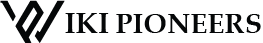Are you looking to establish yourself as an expert in your field? Do you want to increase your online visibility and credibility? If so, then learning how to write an article for Wikipedia could be the key to achieving your goals.
Introducing How to Write a Wikipedia Article: A Step-by-Step Guide – Your comprehensive roadmap to creating a well-crafted Wikipedia page that will showcase your expertise and enhance your online presence. This guide is designed for individuals who are looking to establish themselves as thought leaders in their industry and want to leverage the power of Wikipedia’s vast reach.
Imagine having a dedicated Wikipedia page highlighting your accomplishments, expertise, and contributions. Picture the increased recognition and credibility of being featured on one of the most trusted sources of information on the internet. By following our step-by-step guide, you can turn this dream into a reality.
Don’t miss out on this opportunity to elevate your online reputation and showcase your expertise to a global audience. Click here to read the full blog post and start crafting your very own Wikipedia article today. Let’s take the first step towards establishing you as a recognized authority in your field.
Preliminaries
Before writing articles for Wikipedia, it’s crucial to know the notability guidelines, register an account, and gather reliable sources for citations.
Understanding Wikipedia’s Notability Guidelines
Notability is key for writing articles. An article’s subject must meet certain notability guidelines. These guidelines ensure the topic is significant enough to warrant an article. The subject should have received significant coverage from reliable sources independent of the topic.
Primary sources, like a company’s own website or press releases, usually don’t count. Instead, look for news articles, academic papers, and books. These sources help prove notability and provide a foundation for your article. If the topic doesn’t meet these criteria, it’s likely to be rejected or deleted by Wikipedia editors.
Registering an Account
To start writing articles for Wikipedia, you need to register for an account. This process is simple and offers several benefits. With an account, you can create new articles, edit existing ones, and use your personal user page to draft your articles before publishing.
You’ll also gain access to additional editing tools and can communicate with other Wikipedia editors via user talk pages. Account creation increases your credibility within the Wikipedia community and allows you to easily track your contributions.
Research and Citations
Research is fundamental when creating a Wikipedia article. Start by gathering reliable sources such as books, academic journals, and reputable news outlets. Proper citations are essential to verify the information you include.
Follow Wikipedia’s Manual of Style and markup syntax to ensure that your citations are correctly formatted. You can use citation templates to help with this. Articles without proper citations are likely to be challenged and may be flagged for deletion. Ensure your sources are not self-published and avoid using unreliable websites, as they do not meet Wikipedia’s standards for verifiability.
By focusing on these key preliminaries, you lay a solid foundation for creating a successful Wikipedia article.
Article Planning
Planning writing articles for Wikipedia involves selecting a topic that meets Wikipedia’s notability guidelines and gathering reliable sources to back up the information.
You need to make sure your topic is verifiable and well-documented.
Selecting a Topic
Choosing the right topic for your Wikipedia article is essential. Your topic should be notable and have enough information available from reliable sources. Wikipedia’s notability guidelines help determine if a topic is worth writing about. Topics must have significant coverage in reliable, independent sources.
To start, brainstorm ideas that interest you or are within your field of expertise. Check if your topic already exists by using Wikipedia’s search function. If an article already exists, consider improving or expanding it rather than creating a duplicate.
Consider the following questions when selecting your topic:
- Is the topic notable?
- Are there multiple independent and reliable sources?
- Will the topic be of interest to others?
Gathering Reliable Sources
Once you have selected a topic, you need reliable sources to support your article. Reliable sources are essential to verify the information and maintain credibility.
Some examples of reliable sources include academic journals, books published by reputable publishers, major newspapers, and official websites.
Avoid using sources that are self-published, biased, or lack editorial oversight. Wikipedia values verifiability, so all claims must be backed up by references. Use a mix of sources to provide a balanced perspective and avoid relying too heavily on a single source.
To gather sources, you can use:
- Google Scholar for academic papers
- Library databases for books and articles
- Reputable news websites
- Institutional websites
Make sure to collect all necessary citation information, such as the author’s name, publication date, title, and URL if applicable. This information will be crucial when you start writing and citing your article.
By selecting a notable topic and gathering reliable sources, you’ll lay a solid foundation for your Wikipedia article.
Writing the Article
When writing a Wikipedia article, it’s important to follow specific guidelines to ensure that your content is clear, neutral, and properly formatted. This section will cover how to structure your article, maintain a neutral point of view, and use the appropriate writing style and language.
Structure and Format
To write an article for Wikipedia, start with a clear and informative lead section. This section should briefly summarize the topic and its significance. Use headings and subheadings to organize your content logically.
Create sections for different aspects of the topic. These might include history, characteristics, and impact. Each section should be well-defined and only contain relevant information.
Neutral Point of View
Maintaining a neutral point of view means presenting information without bias. Avoid using promotional language or expressing personal opinions.
When writing, base your statements on verifiable sources. Avoid original research or theories. Instead, reference established work and provide citations for any controversial or disputed claims.
Discuss all major viewpoints on the topic evenly. If there are disagreements among scholars or experts, present each view fairly. This approach helps to create a balanced and comprehensive article. For more guidance, you can refer to Help first article – Wikipedia.
Writing Style and Language
The writing style on Wikipedia should be formal, clear, and free of slang or jargon. Aim for language that is straightforward to understand and suitable for a wide audience.
Each sentence should be concise and to the point. Avoid overly complex sentence structures. The tone should be informative but not overly technical.
Refer to the Creating a New Wikipedia Article guide to understand the appropriate language and style. Using the Article Wizard tool can also help you format your new article correctly.
By following these guidelines, you can create a Wikipedia article that is well-organized, unbiased, and written in a style that readers will find accessible and informative.
Adding Categories and Infoboxes
When you create a Wikipedia article, it’s important to include categories and infoboxes. They help organize the content and make it easier to find.
Adding Categories
Categories group articles on similar topics. To add them:
- Scroll to the bottom of your article.
- Add the following code: [[Category:CategoryName]]
- Replace “CategoryName” with the actual category name. For example: [[Category:Biology]]
You can add multiple categories by placing additional lines of category code.
Adding Infoboxes
Infoboxes provide a quick summary of key information and are often found at the top right corner of an article. To add an infobox:
- Choose an appropriate infobox template from Wikipedia’s list.
- Copy the template code.
- Paste it at the beginning of your article.
- Fill in the fields with relevant information.
For example:
{{Infobox person
| name = John Doe
| image = JohnDoe.jpg
| birth_date = {{birth date and age|1990|4|15}}
| occupation = Scientist
}}
This will create a structured summary of the person’s information.
Tips
- Make sure the categories are relevant to your article.
- Check similar articles for guidance on which categories to use.
- Use an infobox template that suits the type of article you’re writing.
Adding categories and infoboxes will enhance the reader’s experience and improve the article’s organization.
Incorporating Media
Adding media to your Wikipedia article can make it more engaging and informative. Visuals can help explain complex topics and keep readers interested.
Images
You can add images to your article. Make sure they are relevant and have proper licensing. Wikimedia Commons is a great place to find free images.
- Upload your image: Go to Wikimedia Commons and upload your image.
- Add image to article: Use the syntax [[File:YourImage.jpg|thumb|Description]] to insert it.
Audio and Video
Including audio and video can also enrich your article. This is useful for topics that benefit from sound or motion.
- Upload: Like images, upload audio and video files to Wikimedia Commons.
- Embed: Use the syntax [[File:YourVideo.ogv|thumb|Description]] to embed video and audio.
Infographics
Incorporate infographics to simplify complex information. These can be charts, graphs, or any visual data representation.
- Create infographic: Design your infographic using tools like Canva or Adobe Illustrator.
- Upload: As with images, upload it to Wikimedia Commons.
- Add to article: Use [[File:YourInfographic.png|thumb|Description]] to include it in your article.
Tables
Tables can help organize data clearly. Use simple HTML to create them within your article.
Example:
{| class=”wikitable”
|-
! Header 1
! Header 2
|-
| Data 1
| Data 2
|}
Using media effectively can make your Wikipedia article more compelling and useful to readers.
Citing Sources
Citing sources in a Wikipedia article is crucial to make sure your content is credible and verifiable. It helps readers trace the origin of the information.
Inline Citations
Inline citations are included directly within the text where the information comes from. To create an inline citation, you usually add it at the end of a sentence or phrase. This is done by enclosing the citation number in square brackets, like this: [1].
Wikipedia articles often use the footnote style for inline citations. You can generate these citations by clicking the “Cite this page” link on the left sidebar of a Wikipedia article. This tool provides different citation styles like APA, MLA, and Chicago.
For example, to cite a Wikipedia page in APA Style, you write the title of the entry, the date you accessed it, and the URL. For example: “Dual process theory (moral psychology). (2022, April 22). In Wikipedia.
Reference List
The reference list appears at the end of the article and contains full details of every source cited. Every inline citation should have a corresponding entry here. This list allows readers to find the complete source material.
The reference list is typically formatted with a bulleted or numbered list. Each entry should include all necessary elements like the author’s name, the title of the work, the date, and the URL of the source.
It’s important to format these entries correctly to ensure consistency and clarity. For example, an APA citation for a web page might look like this:
- Smith, J. (2020). “How to write citations.”
By keeping your citations accurate, you ensure the reliability and trustworthiness of your Wikipedia article.
Editing and Updating Articles
Editing and updating Wikipedia articles helps ensure accurate information and high-quality content. Familiarize yourself with the usage of both the Source Editor and Visual Editor.
- Review Content for Accuracy and Relevance: Regularly revisit your articles to ensure the information remains accurate and relevant. Update any statistics, references, or facts that may have changed since the original publication.
- Enhance SEO: Optimize your articles by incorporating current SEO best practices. Update keywords, meta descriptions, and internal links to improve search engine rankings and drive more traffic to your site.
- Improve Readability: Enhance the readability of your articles by breaking up long paragraphs, using subheadings, bullet points, and images. Ensure your content is easy to scan and visually appealing to keep readers engaged.
- Add Fresh Insights and Examples: Inject new perspectives, case studies, or examples to enrich your content. This not only makes the article more valuable but also gives repeat visitors something new to learn from.
- Engage with Multimedia: Integrate new multimedia elements such as updated images, videos, infographics, or interactive content. These additions can make your articles more dynamic and engaging for your audience.
Wikipedia’s Review Process
Submitting your article to Wikipedia is only the first step in seeing it go live. You must also navigate the review process, which includes submitting to the Articles for Creation (AFC) and handling any rejections or resubmissions that may come.
Submission to the Articles for Creation (AFC)
After drafting your article, you need to submit it through the Articles for Creation (AFC) process. This step involves:
- Preparation: Ensure your article follows Wikipedia’s guidelines on notability, verifiability, and neutrality.
- Submission: Click the “Submit your draft” button on the draft page. Your article will then be reviewed by experienced editors.
- Waiting Period: Be prepared to wait as the review process can take time depending on the volume of submissions and the availability of reviewers.
Make sure your references are reliable and properly formatted. This improves the chances of your article being accepted without requiring significant changes.
Dealing with Rejections and Resubmissions
If your article is rejected, do not be discouraged. Rejections usually come with specific feedback.
- Understanding the Feedback: Carefully read the comments given by reviewers. Common reasons for rejection include lack of notability, insufficient references, or a promotional tone.
- Making Corrections: Address each point raised. Add credible sources, rewrite sections to remove bias, and ensure the topic meets Wikipedia’s notability criteria.
- Resubmission: After making the necessary changes, resubmit your article through the AFC process.
This cycle might happen a few times, but persistence is key. Each round of feedback helps improve the article, increasing the likelihood of approval.
Contributing to the Wikipedia Community
Participating in the Wikipedia community can improve your articles and help you learn from experienced editors. Your interactions can promote a cooperative environment and ensure that Wikipedia remains a reliable source of information.
Engaging with Other Editors
When you contribute to Wikipedia, engaging with other editors is key. You can start by creating a Wikipedia account, which gives you more privileges, such as the ability to edit semi-protected pages and upload images. Engage constructively on talk pages by discussing changes and sharing sources. This encourages collaboration and ensures your edits align with Wikipedia’s guidelines.
Be respectful and adhere to Wikipedia’s code of conduct. Use the editing guidelines to improve articles effectively. Acknowledge the contributions of other editors, especially when they improve the content.
In case of disagreements, seek resolution through civil discussion or mediation. Avoid edit wars, which disrupt the editing process. You can request feedback from experienced editors for quality improvement and gain insights on best practices.
Participate in community forums, wiki projects, and discussions to stay updated and contribute to larger projects. Your involvement strengthens the collaborative effort, making Wikipedia a valuable resource.
Wrapping up
Writing a Wikipedia article can be a rewarding and impactful endeavor. By following the step-by-step guide outlined in this article, you can ensure that your contribution meets the standards and guidelines of the platform. Remember to conduct thorough research, cite reliable sources, and maintain a neutral tone throughout your writing process. Collaborating with other editors and seeking feedback can also help improve the quality of your article.
So, whether you are a seasoned editor or a beginner, take the time to craft a well-written and informative Wikipedia article that adds value to the platform’s wealth of knowledge. Start now and make your mark on this dynamic online encyclopedia.
Frequently Asked Questions
Get answers to common questions about creating and maintaining Wikipedia articles, including guidelines, content policies, and the approval process.
What are the guidelines for creating a Wikipedia page for an individual?
When creating a Wikipedia page for a person, they must have significant coverage in reliable, third-party sources. The information should be verifiable and not based on original research. This ensures the content is neutral and accurate.
What steps are involved in submitting and getting a Wikipedia page approved?
First, draft your article in your sandbox or Word document. After that, follow Wikipedia’s submission process, which includes reviewing and publishing by experienced editors. This process ensures the page meets Wikipedia’s standards and guidelines.
How can one ensure adherence to Wikipedia’s content policies when writing an article?
To follow Wikipedia’s content policies, use reliable and verifiable sources. Avoid biased language and ensure the content remains neutral. It’s important to cite all sources properly and stay within the guidelines outlined in Wikipedia’s content policies.
What is the process for adding an article to Wikipedia?
Log in to your Wikipedia account, click on “Create a new article,” and start writing in the content box. Use wiki markup for formatting. Preview your article, then submit it for review. If it meets the guidelines, it will be published.
Is it possible to create a Wikipedia page about oneself?
Creating a Wikipedia page about yourself is generally discouraged. If you are notable enough, someone else will likely create a page for you. Wikipedia aims to avoid conflicts of interest and maintain objectivity.
What criteria must be met for a person or entity to qualify for a Wikipedia page?
A person or entity must have notability with substantial coverage in reliable, third-party sources. This is necessary to prove they are significant enough to merit a Wikipedia page. Facts should be verifiable to maintain the page’s credibility.