Are you struggling to properly reference a Wikipedia page in your work or research? Look no further. Our comprehensive guide on How to Reference a Wikipedia Page is here to help you help you with the process with ease and accuracy.
Learn the proper steps and techniques for citing a Wikipedia page in your academic papers, articles, or any other written work. Avoid plagiarism and ensure that your references are reliable and credible. Stay ahead of the game by mastering this essential skill.
By following our simple guide, you can enhance the quality and credibility of your work while saving time and effort. Impress your professors, colleagues, or readers with accurate citations and references that meet professional standards.
Don’t miss out on this opportunity to improve your referencing skills. Continue to read the full blog and learn how to reference Wikipedia page using simple steps.
Understanding Citation
Referencing Wikipedia correctly is essential for academic integrity and avoiding plagiarism. You will learn both the importance of citing sources and the key principles to follow when citing Wikipedia pages.
Importance of Referencing
Citing sources is crucial in academic and professional writing. It gives credit to the original authors and helps readers verify the information. Not providing proper citations can lead to accusations of plagiarism, which can have serious consequences.
Good citations make your work more credible. They show that you have done research and are backing up your statements with reliable information. This practice also allows readers to explore the sources themselves.
Principles of Wikipedia Citation
When citing Wikipedia, it’s important to understand the specific guidelines for various cite APA, MLA, and Chicago format. For example, in APA Style, you need to include the title of the article, the retrieval date, and the URL.
Wikipedia pages are constantly updated. Make sure to use the correct version of the page by including the archived version date. You can find this under the “View history” tab on the Wikipedia page.
Always format your Wikipedia citations correctly. For instance, an MLA Format citation would look like this: “Page name.” Wikipedia, The Free Encyclopedia, Wikimedia Foundation, Day Month Year last updated, permalink.
Types of Wikipedia References
Understanding the types of references used on Wikipedia is essential for proper citation. These include inline citations, general references, and external links.
Inline Citations
Inline citations pinpoint exactly where specific information comes from. These are often seen as footnotes within the article. They include details like the author’s name, title of the work, and page number. Inline citations are useful for verifying the accuracy of statements. They usually appear directly after the sentence containing the cited information. To add them in Wikipedia, you can use the <ref> tags.
General References
General references provide background or supporting information for the entire article. Unlike inline citations, they are not linked to specific sentences or facts. Instead, they list sources that were consulted during the article’s creation. They often appear in a separate section at the end of the article under a “References” heading. These can include books, journal articles, and other reliable sources.
External Links
External links direct readers to additional resources outside of Wikipedia. These appear at the bottom of the article under an “External links” section. They can provide further context, additional reading, or other perspectives on the topic. However, Wikipedia guidelines recommend using these links sparingly. It’s important to use reputable and reliable websites for external links to maintain the credibility of the article.
Citation Formats
When citing Wikipedia, you might either do it manually or use an automated tool. Each method has its own specific steps and formatting requirements.
Manual Referencing
Creating a manual citation involves a few steps. In APA format, the citation should include the title, publication date, and URL. The entry looks like this:
- Example: Dual process theory (moral psychology). (2022, April 22). In Wikipedia.
MLA format requires the page name, the name of the encyclopedia, the publisher, the last update date, and the permanent link:
- Example: “Dual process theory (moral psychology).” Wikipedia, The Free Encyclopedia, Wikimedia Foundation, 22 April 2022.
Automated Citation Tools
Automated tools simplify the process. For instance, Wikipedia has a feature called “RefToolbar” to help generate citations with ease. Just click on “Cite” in the edit window.
Services like Scribbr and Grammarly offer citation generators that format Wikipedia entries correctly. These tools require you to input basic details about the page, and they will generate the formatted citation in your chosen style.
Both methods ensure your references are clear, accurate, and properly formatted for your academic or professional work.
Creating References
Creating references on Wikipedia is essential for providing reliable information and verifying the facts presented. This involves inserting citations and editing existing references to ensure accuracy.
Inserting Citations
To insert a citation on Wikipedia, first position your cursor after the sentence or fact you wish to reference. Click on the “Cite” option at the top of the edit window. This will open a toolbar with several options such as “Cite book”, “Cite web”, and more. Choose the most appropriate category for your reference.
Next, fill out the forms with the necessary information such as the title, author, and publication date. If you are citing a webpage, be sure to include the URL. Once the form is complete, click “Insert” to add the citation to your text. This method helps to maintain a clean and consistent format for all references.
Editing Existing References
Editing existing references is a vital task to keep the information accurate. You might need to update a URL, correct a typo, or add missing information. Begin by navigating to the reference you wish to edit in the article. Click on the reference number to reveal the citation text.
Next, click on “Edit” to make changes. Ensure that all necessary fields are filled out correctly and that the information is current. If you are updating an online source, make sure the new link is functional and reliable. Once all corrections are made, click “Save changes” to update the reference.
Using these methods ensures that your Wikipedia entries are well-cited and trustworthy.
Citing Different Sources
When writing a paper, it’s essential to cite your sources accurately. Different types of sources require different formats. Below, you’ll find detailed instructions for citing books, journals, and web pages.
Citing Books
To cite a book, you’ll need the author’s name, publication year, book title, publisher, and where it was published. This information is usually found on the title page or the copyright page.
Format in APA:
Author, A. A. (Year). *Title of book*. Publisher.
Example:
Smith, J. (2020). *The Study of Birds*. Nature Books.
Be sure to italicize the book title. If you’re using MLA format, remember to include the city of publication.
Citing Journals
Citing journal articles requires the author’s name, publication year, article title, journal name, volume number, issue number, and page numbers. This information is typically found in the journal itself.
Format in APA:
Author, A. A. (Year). Title of article. *Title of Journal*, volume number(issue number), page range.
Example:
Doe, J. (2019). Understanding ecosystems. *Journal of Ecology*, 42(3), 234-245.
Italicize the journal title and volume number. Always include issue numbers in parentheses without italicization.
Citing Web Pages
When citing web pages, gather the author’s name (if available), publication date, title of the web page or article, website name, and the URL. This can usually be found at the top or bottom of the web page.
Format in APA:
Author, A. A. (Year, Month Day). Title of web page.
Example:
- Green, L. (2023, May 4). Climate change impacts.
Include the full URL, and italicize the website name. Make sure to note the specific date the content was published.
By following these guidelines, you can ensure that each source you cite is correctly formatted and easily traceable by anyone reading your work.
Reference Verification
Reference verification ensures the information you cite from Wikipedia is accurate and still accessible. It involves two main tasks: checking references for reliability and dealing with broken links.
Checking References
When citing a Wikipedia page, always verify the references listed. Start by looking at the listed sources at the bottom of the page. Check if these sources are from reputable sites, journals, or books.
Make sure the information in the Wikipedia article matches the source. Compare dates, statistics, and names to ensure everything is consistent. Wikipedia pages get edited often, so older sources might not reflect the current content.
Be cautious with user-generated content or sources without proper credentials. They can lead to inaccuracies in your citation. When the source seems questionable, find another reputable source to back up the information.
Handling Broken References
Sometimes, the links in Wikipedia articles are broken or outdated. To handle these broken references, use the “View history” feature on Wikipedia. This feature shows previous revisions and might contain the proper link.
Alternatively, use archived versions of web pages through services like the Wayback Machine. Copy the URL into the Wayback Machine to find a snapshot of the page as it appeared in the past.
If no archived version exists, search the original source title using search engines. Often, the content might have been moved or updated, and you could find the correct link.
Best Practices
When referencing a Wikipedia page, you should make sure you avoid original research and respect copyright. These practices help ensure your work is dependable and legally compliant.
Avoiding Original Research
Wikipedia articles often summarize existing knowledge rather than presenting new findings. When referencing Wikipedia, it’s crucial to ensure that the information you include is widely accepted and verifiable. Always double-check cited sources within the Wikipedia article you are using to make sure they support the claims being made.
Using Wikipedia can be a good starting point, but you must validate and cross-reference the information with more reliable and primary sources. This practice helps maintain the credibility of your own work. Be cautious about any Wikipedia edits that might not be accurately cited or that reflect personal interpretations instead of established facts.
Respecting Copyright
Wikipedia articles are typically available under a Creative Commons Attribution-ShareAlike License. You must always give proper credit when using information from Wikipedia. Make sure to mention that the content comes from Wikipedia and provide a link to the specific article you are referencing.
When quoting directly from Wikipedia, use quotation marks and attribute the text correctly in your work. This not only respects copyright but also clarifies the origin of the information. Avoid copying large sections verbatim from Wikipedia. Instead, summarize the key points.
By following these steps, you respect the copyright while making your work clear and trustworthy.
Final Thoughts
Referencing a Wikipedia page may seem daunting at first, but with the simple guide provided in this article, it becomes a straightforward and manageable task. Understanding the importance of accurate referencing and utilizing the proper format can greatly enhance the credibility of your work. By following the step-by-step instructions outlined here, you can ensure that your references are clear, concise, and properly formatted.
Remember that referencing is not just about avoiding plagiarism, but also about giving credit where credit is due. So next time you need to cite a Wikipedia page, refer back to this guide for a seamless and effective referencing process. Start implementing these tips today to elevate the quality of your academic or professional writing!
FAQ’s
How to reference wikipedia APA format?
In APA format, cite a Wikipedia page by including the title of the article, the year, month, and day of the version you used, and the URL. For example: Wikipedia entry title. (Year, Month Day). In Wikipedia. URL.
How can I correctly reference a Wikipedia page in my research paper?
To reference a Wikipedia page in your research paper, ensure you follow the citation style specified by your instructor. Always use the most recent version of the article.
What is the proper way to do an in-text citation of a Wikipedia article in MLA style?
In MLA format, include the title of the Wikipedia article in quotation marks and italicize “Wikipedia.” Mention the publication date and URL. For example: “Article Title.” Wikipedia, Date, URL.
Can Wikipedia be used as a credible source in academic writing, and how should it be referenced?
Wikipedia can provide a good starting point for research. However, it is often not considered a primary source due to its editable nature. Use it for initial research and background information, but always verify the information with more reliable sources.
How to generate a citation for a Wikipedia page using an online citation tool?
Use online wikipedia citation generator tools like Scribbr or Grammarly to generate citations. Enter the URL of the Wikipedia page and select the citation style you need. These tools will format the citation correctly for you.
What are the steps for referencing a Wikipedia page according to Harvard citation rules?
For Harvard style, include the title of the Wikipedia article, the year it was last edited, and the URL. For example: Wikipedia entry title. (Year). Wikipedia. Available at: URL (Accessed: Date).
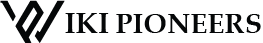

One thought on “How to Reference a Wikipedia Page: A Simple Guide”