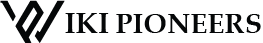Have you ever encountered unwanted or inaccurate information on Wikipedia that warrants deletion? Or maybe you want something to remove from your own page. Understanding the ins and outs of Wikipedia’s deletion process can empower you to clean up misinformation, improve content quality, and maintain accuracy on the platform.
To Delete Wikipedia page might seem complex, but it’s quite straightforward when you know the steps. To request the deletion of a page, add the text {{subst}} at the top of the article and save the page. This action tags the page for deletion and initiates a week-long discussion among editors to decide its fate.
If you want an even quicker route, placing {{db-u1}} on a user page will request its deletion, although this is subject to specific conditions. Keep in mind that only administrators can carry out these deletions, so your request will go through a review process.
Understanding Wikipedia’s Deletion Policy
If you want to Delete Wikipedia page remove it from public view. Wikipedia has clear policies on handling deletions for various reasons.
Reasons for Deletion:
- The content is unsuitable or unhelpful.
- The page does not meet Wikipedia’s notability guidelines.
- The article contains vandalism or spam.
Wikipedia Deleted Articles Processes:
- Speedy Deletion: For obvious issues, use the speedy deletion process. To do this, add {{db}} to the top of the article.
- Proposed Deletion: For less urgent cases, a proposed deletion tag can be added. This gives editors five days to object.
- Articles for Deletion (AfD): For more complex discussions, articles can be listed on Articles for Deletion. This involves a seven-day discussion period where the community votes.
Other Considerations:
- Log Deletions: Some deletions can be due to undesirable content in page histories or logs.
- Administrator Role: Only administrators can permanently delete pages. They review the tags and community discussions before making a final decision.
- Recovery: Deleted pages aren’t turned into blank slates. They can be recovered if needed.
By following these guidelines, you help maintain the quality and credibility of Wikipedia.
Criteria for Speedy Deletion
Speedy deletion allows Wikipedia to quickly remove pages that meet specific criteria without undergoing a full discussion. Only administrators can delete pages, but any user can tag pages for speedy deletion. Key criteria include:
- Vandalism: Pages created purely to disrupt Wikipedia.
- Test Pages: Pages created solely for testing purposes.
Common Criteria
- Advertising or spam:
- Pages that are blatant advertising.
- Irrelevant or promotional material.
- No Content:
- Pages with no meaningful content.
- Examples include gibberish or random characters.
- Copyright violations:
- Pages that contain copied text without permission.
- Immediate deletion if the content infringes copyrights.
User Pages and Requests
- User Request:
- Users can request the deletion of their user pages.
- Requests should be honored swiftly unless the page serves a critical purpose.
How to Recover Deleted Wikipedia Article?
If you want Wikipedia deleted articles to recover follow this process:
- Click the “Contest this speedy deletion” button within the deletion tag.
- Provide a valid reason.
Proposing Articles for Deletion
When you believe a Wikipedia article should be deleted, you can propose it for deletion.
Steps to Propose Deletion
- Edit the Page: Go to the article you want to delete. Click on the “Edit” button at the top of the page.
- Add a Tag: Insert the appropriate deletion tag at the top of the article. For example, use the {{subst}} tag for a proposed deletion.
- Provide a Reason: Clearly and briefly explain why you think the article should be deleted.
Types of Deletion Proposals
Your proposal will fall into one of three categories:
- Speedy Deletion:
- Used for articles that meet strict criteria.
- Articles that are spam, vandalism, or violate policies.
- Typically used when there is no need for discussion.
- Proposed Deletion (PROD):
- For non-controversial deletions.
- Allows other editors to contest the deletion.
- If uncontested for seven days, the article is deleted.
- Articles for Deletion (AfD):
- When deletion might be controversial.
- Requires a discussion among the community.
- Discussions typically last for seven days.
Important Considerations
- Reversibility: Deleting a page is not always permanent. Pages can be restored by administrators if needed.
- Criteria: Ensure your reasons align with Wikipedia’s Deletion Policy.
By following these steps, you can effectively propose articles for deletion on Wikipedia. This process ensures that content meets the community’s standards and relevance.
The Consensus-Driven Deletion Process
To delete Wikipedia page through the consensus-driven process involves several steps. This process ensures that the decision to delete is backed by the Wikipedia community.
First, you need to place a deletion tag on the page. To do this, add {{subst:afd}} to the top of the article and save the page. This creates a deletion tag at the beginning of the article.
Next, you will see a link called “Preloaded debate” on the new tag. Click this link to start a discussion on why the page should be deleted. Explain your reasons clearly so other users can understand your perspective.
Once the discussion begins, other Wikipedia users can join and share their views. This usually takes about a week. During this time, users will discuss and vote on whether the page should be deleted.
Steps to Follow
- Add the deletion tag: {{subst:afd}}
- Click “Preloaded debate”: Start the discussion
- Explain your reasoning: Provide clear reasons
- Join the discussion: Engage with other users
- Wait for the decision: Typically takes a week
All comments in the discussion will help form a consensus. An administrator then reviews the discussion and makes the final decision based on community input. If the majority supports deletion, the page will be removed from public view.
How to Nominate a Page for Speedy Deletion
To nominate a Wikipedia page for speedy deletion, follow these steps:
- Visit the page: Navigate to the Wikipedia page you believe should be deleted.
- Edit the page: Click the “Edit” button at the top of the page.
- Add the Speedy Deletion Template: At the very top, insert the speedy deletion template. Type {{speedy}} for wikiHow pages or the appropriate template for Wikipedia.
- Provide a Reason: Include a brief, clear reason for the deletion. This helps administrators understand why the page should be removed quickly.
- Save the changes: Click “Save changes” to apply the speedy deletion tag to the page.
Common Templates
- Wikipedia: Use {{db}}, {{db-g1}}, or {{db-vandalism}} depending on the specific criteria.
- wikiHow: Use {{speedy}}.
Tips
- Be Clear: Make sure your reason is concise and directly addresses the criteria for speedy deletion.
- Respect the Rules: Only nominate pages that clearly meet the speedy deletion criteria. Familiarize yourself with the criteria for speedy deletion.
- Check for Contesting: If someone contests the deletion, an administrator will review the request.
These steps ensure the process is done correctly and swiftly.
How to Discuss a Deletion Proposal
When you come across a deletion proposal on Wikipedia, the discussion process is key. Each proposal has a dedicated page for community input.
Steps to Discuss a Deletion Proposal:
- Find the deletion proposal: Navigate to the page with the deletion tag. There will be a link titled “Preloaded debate.”
- Read the proposal: Understand the nominator’s reasons. This helps you form a well-informed opinion.
- Share Your Perspective: Click on “Preloaded debate” to visit the discussion page. Add your comments under the appropriate section, such as “Keep,” “Delete,” or “Merge.”
- Stay Civil: Maintain a respectful tone. Wikipedia values polite and constructive discussions.
Here is how you might structure your comments:
| Action | Phrase |
| Supporting Keep | “I believe this page should be kept because…” |
| Advocating Deletion | “This page should be deleted due to…” |
| Suggesting a Merge | “Merging with [another page] would be beneficial because…” |
Provide evidence: Include links to relevant guidelines or examples. This strengthens your argument.
Remember, discussions typically last seven days. After that period, an administrator will review and act based on the community input.
Alternatives to Deletion
If you are considering to delete Wikipedia page, there are several alternatives you might explore.
Editing and Improving the Article
Instead of deleting, you can improve the existing content. Add well-sourced information, correct errors, and improve the structure of the article. This often turns a low-quality page into a valuable resource.
Merging with Another Article
If the topic is relevant but not enough for a standalone article, you can merge it with a related article. This helps retain the information while providing better context.
Redirecting
You might use a redirect to guide readers to a more appropriate page. This keeps the link active and helpful, avoiding broken links on Wikipedia.
Adding a Deletion Notice
You can add a notice to inform editors that the article is under discussion. These banners invite the community to improve or defend the article, ensuring that deletion is a last resort.
User Talk Pages
For articles about specific users or subjects with limited notability, consider summarizing the information on user talk pages. This keeps the details available without crowding the mainspace.
Renaming or Moving the Page
Sometimes, an article isn’t suitable under its current title. Renaming or moving the page can align it better with Wikipedia’s guidelines.
To read more about these methods, refer to the Wikipedia policy.
Dealing with Deletion of a Page You Created
When a page you created on Wikipedia is tagged for deletion, it can be frustrating.
Here are steps you can take to address the situation effectively.
First, understand why the page was marked for deletion. Visit the deletion policy guidelines on Wikipedia to see if your page meets any of the deletion criteria.
If you believe the deletion is unjust, you have the right to contest it. Only the creator of the page cannot contest. If you are not the creator, you can remove the deletion notice and explain on the talk page why the page should remain.
To improve the page and address any issues, consider the following tips:
- Add Reliable Sources: Ensure all information comes from credible sources.
- Neutral Point of View: Write content that is unbiased.
- Notability: Make sure the subject is notable and verifiable.
After making necessary improvements, discuss your changes on the relevant talk page. Use clear, concise language to explain why the page should not be deleted.
If the page still faces deletion, start a discussion with the administrator who marked it for deletion. You can do this by clicking the “talk” link next to the administrator’s name in the deletion log.
By following these steps, you increase the chances of keeping your Wikipedia page live.
Maintaining Wikipedia’s Integrity
Maintaining the integrity of Wikipedia is important to ensure accurate and reliable information for everyone. You need to follow certain guidelines and processes.
Steps to Maintain Integrity
- Verify Information: Always check facts and references before adding to or editing a page.
- Use Reliable Sources: Cite trusted and respected sources.
Avoid Vandalism
- Report Vandals: If you see malicious edits, report them immediately.
- Revert Bad Edits: You can undo harmful changes if you have the necessary permissions.
Deleting Inappropriate Pages
Sometimes, removing pages is essential. Deletion ensures that unsuitable or harmful content is not publicly accessible.
Conditions for Deletion:
- Unsuitable Content: Pages not meeting Wikipedia’s criteria.
- Unhelpful Entries: If the page does not contribute useful information.
Monitoring Page Changes
Keep an eye on recent changes to quickly identify and correct errors or vandalism.
- Watchlists: Add important pages to your watchlist.
- Edit Summaries: Use clear and honest edit summaries to explain your changes.
By following these steps and using Wikipedia’s tools responsibly, you help maintain a trustworthy and valuable resource for everyone.
Key Steps to Delete a Wikipedia Page Successfully
Deleting a Wikipedia page requires a clear understanding of the deletion process and adherence to the platform’s guidelines. By familiarizing yourself with the criteria for deletion, identifying pages that violate guidelines, engaging in the speedy deletion or Articles for Deletion processes, properly notifying users, and handling opposition constructively, you can increase your chances of successfully deleting a Wikipedia page.
Remember to provide thorough justifications for deletion requests, avoid common pitfalls like edit warring, and always engage in discussions respectfully. By following these key steps and tips outlined in this article, you can navigate the deletion process effectively while respecting Wikipedia’s community-driven approach. Stay informed, stay respectful, and contribute positively to the integrity of information on Wikipedia.
Frequently Asked Questions
Deleting content on Wikipedia involves various processes depending on whether it’s personal information, account closure, search history, drafts, regular pages, or articles.
Can I remove my personal information from a Wikipedia page?
Yes, you can request the removal of your personal information from a Wikipedia page. This is typically handled by contacting Wikipedia administrators through the Wikipedia for oversight page.
What are the steps to permanently close my Wikipedia account?
To permanently close your Wikipedia account, you must request this from an administrator. They will review the request and disable your account, making it impossible to log in again.
How can I clear my Wikipedia search history?
Clearing your Wikipedia search history can be done by logging out or using the incognito mode in your browser. Wikipedia does not store your search history, but your browser might.
What is the process for deleting a Wikipedia draft article?
To delete a Wikipedia draft article, you can add the {{subst}} tag to the top of the draft and save it. This will start a discussion about its deletion.
Is it possible for a regular user to delete a page on Wikipedia?
No, only Wikipedia administrators have the authority to delete Wikipedia pages. Regular users can request deletion by tagging the page and starting a discussion.
Under what circumstances are articles deleted from Wikipedia?
Articles are deleted from Wikipedia if they don’t meet the notability guidelines, contain vandalism, or are duplicates. Deletion can be requested through an Articles for Deletion (AfD) discussion.