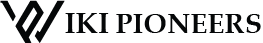Having a Wikipedia page is crucial for artists looking to establish their presence and credibility. Wikipedia is one of the most visited websites globally, making it a powerful platform for visibility. A well-crafted Wikipedia page for an artist not only boosts their reputation but also serves as a reliable source of information for fans, critics, and industry professionals.
Creating a Wikipedia page may seem daunting, but by following the right steps, it becomes manageable. This guide will walk you through the process of how to create a Wikipedia page for an artist—from understanding the necessary guidelines to submitting the page for review. Whether you’re an established artist or just starting out, having a Wikipedia page can significantly enhance your digital footprint and ensure that accurate information is available to the public.
Why Artists Need a Wikipedia Page
A Wikipedia artist page is often seen as a mark of legitimacy. Having one suggests that the artist has achieved a level of recognition that merits public documentation.
However, it’s important to remember that:
- Wikipedia is not a promotional platform: Pages should adhere to strict neutrality guidelines and avoid self-promotion.
- Maintaining a Wikipedia page requires ongoing effort: Artists need to monitor their pages for accuracy, update information regularly, and engage with the Wikipedia community.
while not a replacement for a personal website or other online platforms, a well-crafted Wikipedia page can be a powerful tool for artists to enhance their visibility, credibility, and overall career trajectory within the art world.
Steps on How to Create a Wikipedia Page for an Artist:
Artist, establishing your presence on Wikipedia can significantly enhance your visibility and credibility in the art world. To create a successful Wikipedia page for yourself, you need to follow a series of important steps that focus on adhering to Wikipedia’s guidelines, ensuring verifiability, and presenting neutral information. This guide will walk you through the vital stages of research, drafting, sourcing, and submission, so you can effectively showcase your artistic achievements while meeting the platform’s standards. Let’s investigate the step-by-step process to get your Wikipedia page up and running.
1. Understanding Wikipedia’s Guidelines
The process of creating a Wikipedia page for an artist involves navigating a set of specific guidelines designed to maintain the encyclopedia’s integrity. Understanding these guidelines will help you ensure that your submission meets the necessary standards for approval and visibility. Following these rules is crucial for presenting your subject in a way that aligns with Wikipedia’s values, which can ultimately lead to a successful page creation.
Wikipedia’s Notability Criteria for Artists
On Wikipedia, notability is a key factor in determining whether an artist is worthy of a dedicated page. To be considered notable, the artist must have received significant coverage in reliable, independent sources. This means that personal websites or self-published materials will not suffice—you need to provide evidence from reputable publications that discuss the artist’s impact, works, and achievements.
Reliable Sources and References
The quality of sources you cite is critical in the Wikipedia community. Reliable sources should be independent and verifiable, typically from established publishers such as newspapers, magazines, or academic journals. Citing these sources not only strengthens your article but also helps Wikipedia editors assess the credibility of the information.
This emphasis on reliable sources and references ensures that the information presented is accurate and trustworthy. You should aim to reference articles, interviews, album reviews, and other sources that meet Wikipedia’s standards. This means avoiding promotional content and instead focusing on in-depth analyses from recognized experts in the field. By meticulously selecting your references, you enhance the likelihood of your artist’s page being accepted and maintained on Wikipedia.
2. Preparing to Create an Artist Wikipedia Page
Some imperative groundwork is required before you can create a Wikipedia page for an artist. This process involves researching existing pages, gathering reliable sources, and compiling detailed information about the artist to ensure your submission meets Wikipedia’s standards.
Researching Existing Wikipedia Pages
Create a list of similar artist pages to understand their structure and content. Reviewing these pages allows you to familiarize yourself with the format, citation styles, and the types of information deemed notable within the artistic community. This knowledge will help ensure your page aligns with Wikipedia’s guidelines.
Gathering Reliable Sources
To establish credibility for the artist, it is crucial that you locate and compile reliable sources. This includes articles, interviews, and publications that can validate the artist’s achievements and contributions to their field. Wikipedia requires verifiable, reputable references to support your content.
Pages filled exclusively with subjective opinions or non-cited claims can lead to immediate rejection. Therefore, ensure that your sources come from established media outlets, scholarly articles, and books that have discussed the artist in a significant context. Your aim is to portray a well-rounded perspective based on factual information.
Compiling Information About the Artist
Page construction involves organizing the gathered information into clear sections such as biography, career highlights, and notable works. This structure will help present the artist’s journey and achievements in a coherent manner that adheres to Wikipedia’s format.
Information should be meticulously categorized to include early life, influences, key milestones, and artistic contributions. Tailor each section to reflect the artist’s unique narrative, ensuring all details are supported by your reliable sources, which will significantly enhance the chances of your page being accepted.
3. Creating an Outline for the Artist Wikipedia Page
Once again, organizing your thoughts is important when creating a Wikipedia page for an artist. A detailed outline will help you structure the information clearly and coherently, ensuring all necessary details are included for readers and Wikipedia editors alike.

Deciding on Page Structure
Any effective Wikipedia page has a specific structure. You should decide whether to follow a chronological order, thematic sections, or a combination of both. This decision will influence how you present information about the artist’s career, achievements, and influence in the industry.
Key Sections to Include
Creating a well-rounded outline involves specifying key sections that must be included in your artist’s page. You should consider incorporating sections like Biography, Career Highlights, Discography, Awards, and Influence. Each section should be distinct and provide comprehensive insights into the artist’s life and work.
Page sectioning is vital to reflect the artist’s journey accurately. For example, a Biography section provides background information and contextualizes their career. Meanwhile, the Career Highlights section should detail significant milestones—distinct albums, tours, collaborations, and impactful performances. Including an Awards section showcases the recognition the artist has received, while the Influence section can highlight their contributions to their genre and impact on other artists.
Drafting the Content
With your outline in place, it’s time to draft the content for each section. Make sure to use a neutral tone and substantiate your statements with reliable sources, to ensure that your writing aligns with Wikipedia’s guidelines.
It’s important to focus on clarity and brevity while drafting your content. Avoid promotional language and stick to factual statements. As you write, consider the depth of information you include for each section—strive for a balance that conveys important details without overwhelming the reader. Peer review your content to refine it before submission and stay aligned with Wikipedia’s standards for writing style and sourcing.
4. Writing the Artist Wikipedia Page
Unlike traditional writing, crafting a Wikipedia page for an artist requires a unique approach that aligns with Wikipedia’s guidelines and standards. Your focus should be on providing factual, well-researched information while maintaining an objective tone.
Using Neutral Language
For your Wikipedia page, it’s necessary to use neutral language. This means steering clear of subjective claims or promotional language. Instead, focus on presenting the artist’s achievements and background in an unbiased manner.
Proper Citations and Formatting
Proper wikipedia citations and formatting are crucial for validating the information you present. Ensure that all claims are backed by reliable, third-party sources, conforming to Wikipedia’s citation standards.
Plus, you should adhere to the correct formatting styles, including inline citations and consistent use of headings and lists. This not only boosts the credibility of your page but also ensures it meets the community’s expectations, reducing the likelihood of edits or deletions.
Ensuring Clarity and Brevity
Language that is clear and concise is vital for your Wikipedia entry. You should aim to communicate your points effectively without overwhelming readers with unnecessary details.
Understanding the balance between detail and brevity is key. Focus on the most relevant information about the artist’s career and accomplishments. Aim for straightforward language that enhances readability, as Wikipedia entries should be informative while allowing readers to easily absorb the content.
5. Submitting the Wikipedia Page for Review
Many artists aspire to have their own Wikipedia page, but the submission process requires careful attention to detail and adherence to Wikipedia guidelines. Understanding how to navigate this process can significantly improve your chances of having your page successfully published.
Creating an Account on Wikipedia
Submitting your Wikipedia page begins with creating an account on the platform. This is a straightforward process; you simply need to visit the Wikipedia homepage and click on the “Create account” link. You will be prompted to choose a username and provide an email address. Once your wikipedia account is established, you can begin drafting your page.
Posting Your Draft
Posting your draft on Wikipedia is the next crucial step. Once you have completed your draft following the necessary guidelines, you should navigate to the Articles for Creation (AfC) page. Here, you will submit your draft for review by experienced volunteers who help ensure that content adheres to Wikipedia’s standards.
Understanding the posting process requires you to familiarize yourself with the specific formatting and citation requirements found within Wikipedia guidelines. Be meticulous with your references, ensuring that your draft is well-cited and presents verifiable information. A clean, well-structured submission has a higher chance of passing the review.
Responding to Feedback and Revisions
Your draft may receive feedback, which is crucial for improving its quality. Reviewers often suggest changes or required edits, and you should take their comments seriously to enhance your submission. Being open to constructive criticism is necessary, as it reflects your willingness to improve the article.
Reviewing feedback is a vital step that can make or break your page approval process. When revisions are requested, be prompt and thorough in your responses. Making thoughtful adjustments based on the feedback increases the likelihood of your draft meeting Wikipedia’s standards, combining your artistic story with their criteria for encyclopedia entries.
Important Considerations:
- Notability is key: If your artist doesn’t meet Wikipedia’s notability criteria, your page will likely be rejected.
- Transparency is crucial: Disclose any conflicts of interest, such as being the artist or representing them.
- Patience is a virtue: Creating a quality Wikipedia page takes time and effort. Don’t be discouraged by revisions or initial rejections.
Remember, creating a Wikipedia page is a collaborative effort. Be open to feedback, adhere to the platform’s guidelines, and focus on presenting accurate and neutral information about the artist.
Tips for Writing an Effective Artist Wikipedia Page
Creating a successful Wikipedia artist page requires more than just following the basic steps—it also involves attention to detail and adherence to best practices. Here are some tips to ensure that your page is effective and meets Wikipedia’s standards.
1 . Neutrality and Objectivity:
- Write in the third person: Avoid “I,” “we,” or “our” pronouns.
- Present balanced information: Acknowledge different perspectives, even if they are critical, as long as they are supported by reliable sources.
- Avoid promotional language: Don’t use superlatives, subjective opinions (“amazing,” “groundbreaking”), or promotional language (“visit their website”).
- Focus on facts: Stick to verifiable information about the artist’s biography, career, and work, supported by citations.
2. Achievements and Awards:
- Prioritize significant milestones: Focus on major awards, prestigious exhibitions, critical acclaim, and notable collections featuring the artist’s work.
- Provide context and details: Don’t just list awards; briefly explain their significance and the selection process.
- Use neutral language: Instead of saying “won a prestigious award,” state “received the [Award Name] in [Year] for [Reason].”
3. Proper Formatting and Structure:
- Follow Wikipedia’s style guide: Adhere to guidelines for headings, subheadings, citations, image formatting, and overall article structure.
- Use clear and concise language: Write in short, easily digestible paragraphs with a neutral tone.
- Organize information logically: Use sections to separate information about the artist’s biography, career, artistic style, major works, exhibitions, and legacy.
- Create a comprehensive introduction: The first paragraph should summarize the artist’s significance and key achievements.
4. Cite All Information with Reliable Sources:
- Use inline citations: Immediately after a statement that needs attribution, insert a footnote with the source information.
- Prioritize independent, reliable sources: Focus on established art publications, books, academic journals, reputable news outlets, and museum websites.
- Avoid self-published or promotional sources: The artist’s website, social media, or press releases are generally not considered reliable for notability or factual information.
5. High-Quality Visuals:
- Use freely licensed images: Upload images of the artist and their artwork that are in the public domain or released under a Creative Commons license.
- Provide clear captions and attribution: Include the artwork’s title, year, medium, dimensions, current location, and copyright information.
- Choose images that enhance understanding: Select visuals that represent the artist’s style, significant works, or important moments in their career.
- Engage with the Wikipedia Community:
- Be receptive to feedback: Respond to comments and suggestions from other editors with an open mind.
- Be prepared to revise and improve: Editing is an iterative process. Be willing to make changes based on community feedback to ensure the page meets Wikipedia’s standards.
By following these tips, you can create a Wikipedia page that effectively presents an artist’s work and career in a neutral, informative, and engaging manner, contributing to a valuable resource for art enthusiasts and researchers alike.
Conclusion
Creating a Wikipedia page for an artist involves following key steps: setting up an account, drafting the page, writing a neutral biography, and including reliable citations. Adhering to Wikipedia’s guidelines is crucial for success. A well-crafted Wikipedia artist page not only enhances credibility but also connects the artist with a global audience, ensuring their achievements are recognized and accessible.
FAQs
1. How long does it take to create a Wikipedia page for an artist?
It can take anywhere from a few days to several weeks, depending on the complexity of the content and the review process.
2. What happens if my Wikipedia page is rejected?
If rejected, you’ll receive feedback explaining the issues. You can revise the content and resubmit it for another review.
3. Can I edit an existing Wikipedia page for an artist?
Yes, you can edit an existing page, but ensure that your changes adhere to Wikipedia’s guidelines and are supported by reliable sources.
4. Do I need to pay to create a Wikipedia page for an artist?
No, creating a Wikipedia page is free. However, some may choose to hire professionals to ensure the page meets Wikipedia’s standards.
5. How do I maintain and update an artist’s Wikipedia page?
You can regularly update the page with new achievements and information, ensuring all content remains accurate and well-cited.